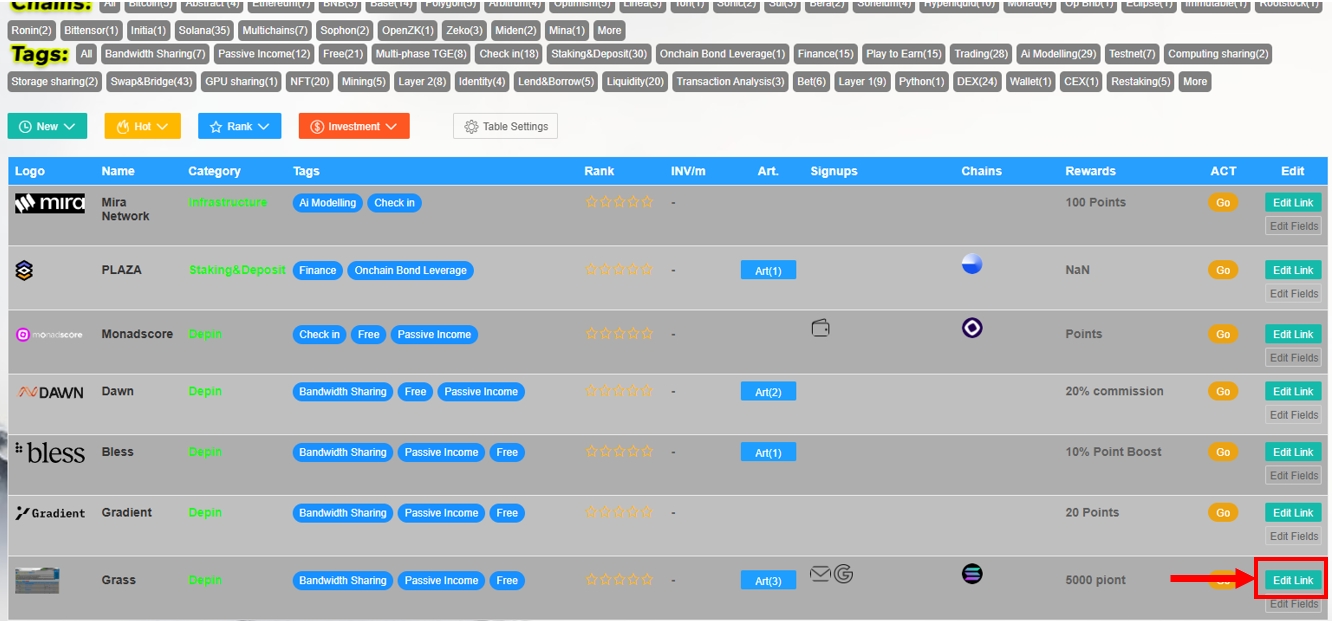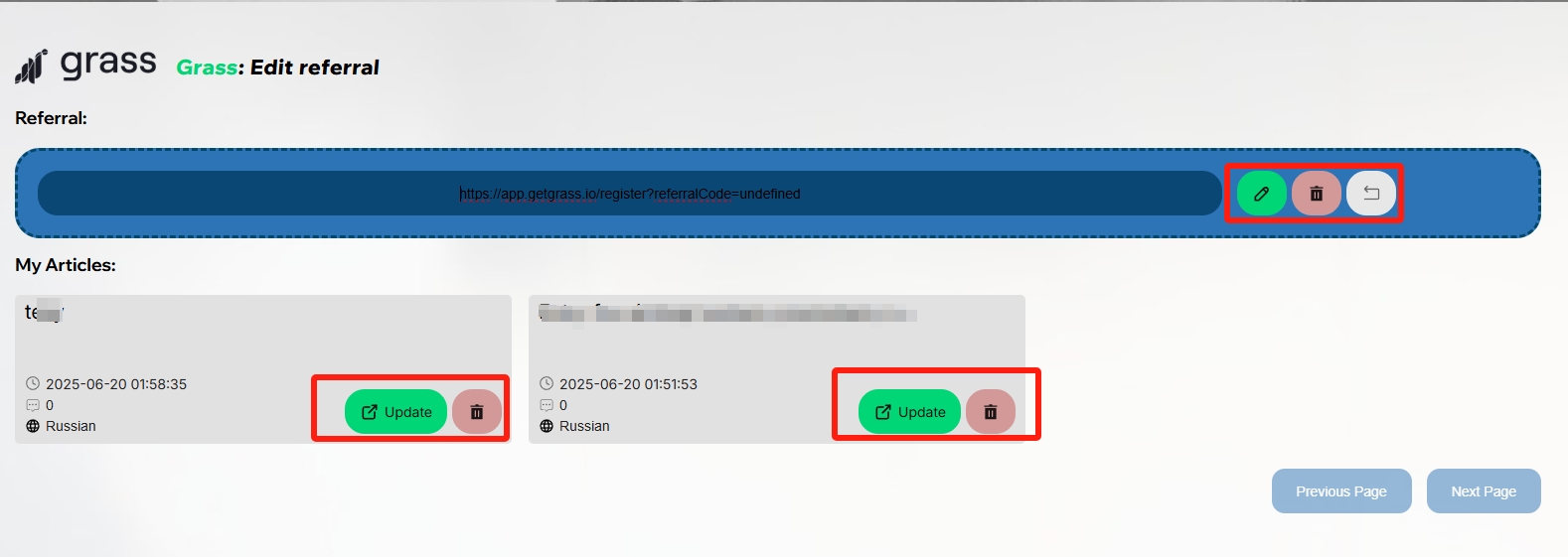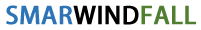Introduction
Welcome to Smarwidfall.
The all-in-one platform for airdrop hunters, promoters, and creators.
Smarwidfall goes beyond traditional airdrop knowledge sharing—it empowers you to share your referral links, build your own airdrop collection channels, and grow your influence in the airdrop ecosystem. Whether you're here to discover new opportunities or launch your own, you're in the right place.
Ready to get started? Follow our step-by-step guide and make the most of every airdrop.
🎯 Discover Airdrop Opportunities Made for You
Indexing feature
At Smarwidfall, we update high-quality airdrop info daily. With smart indexing, you can quickly find the projects worth joining—no more blind hunting.
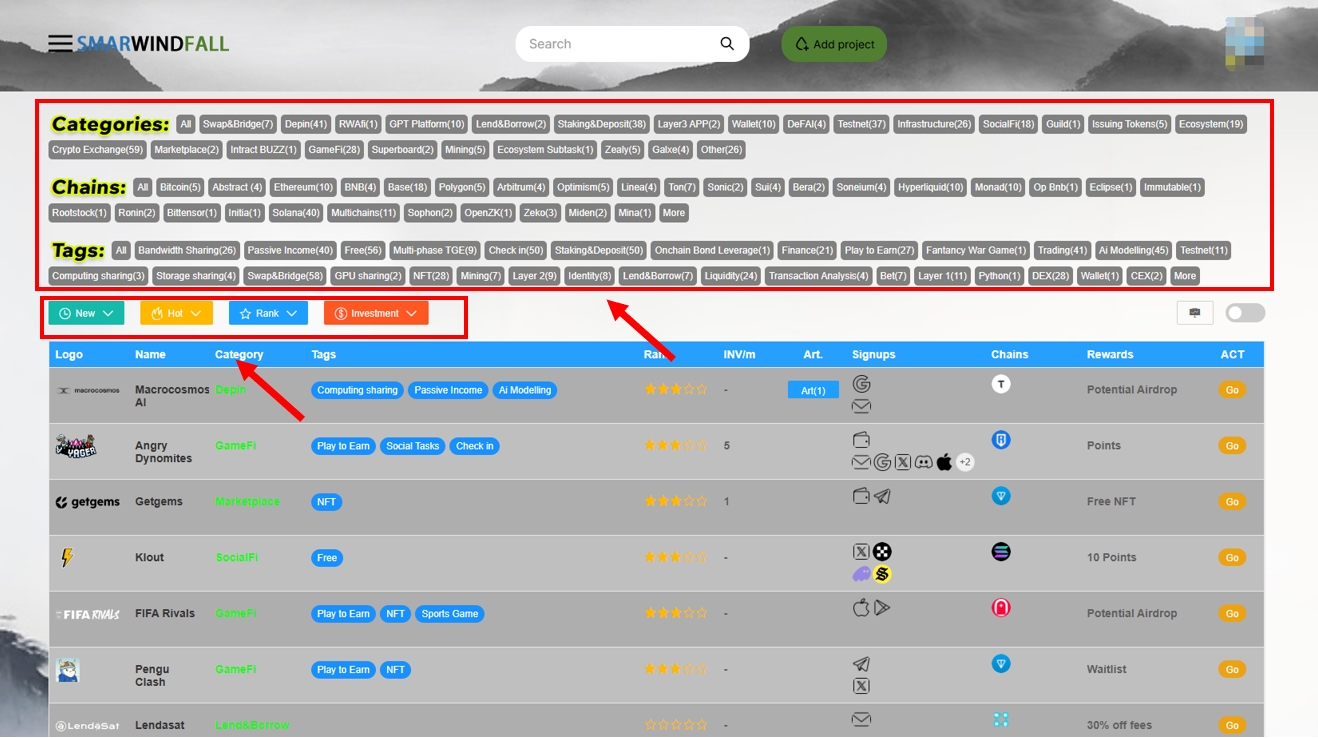
Card and sheet mode
To accommodate users on both PC and mobile devices, you can switch the airdrop project display between card mode and sheet mode.
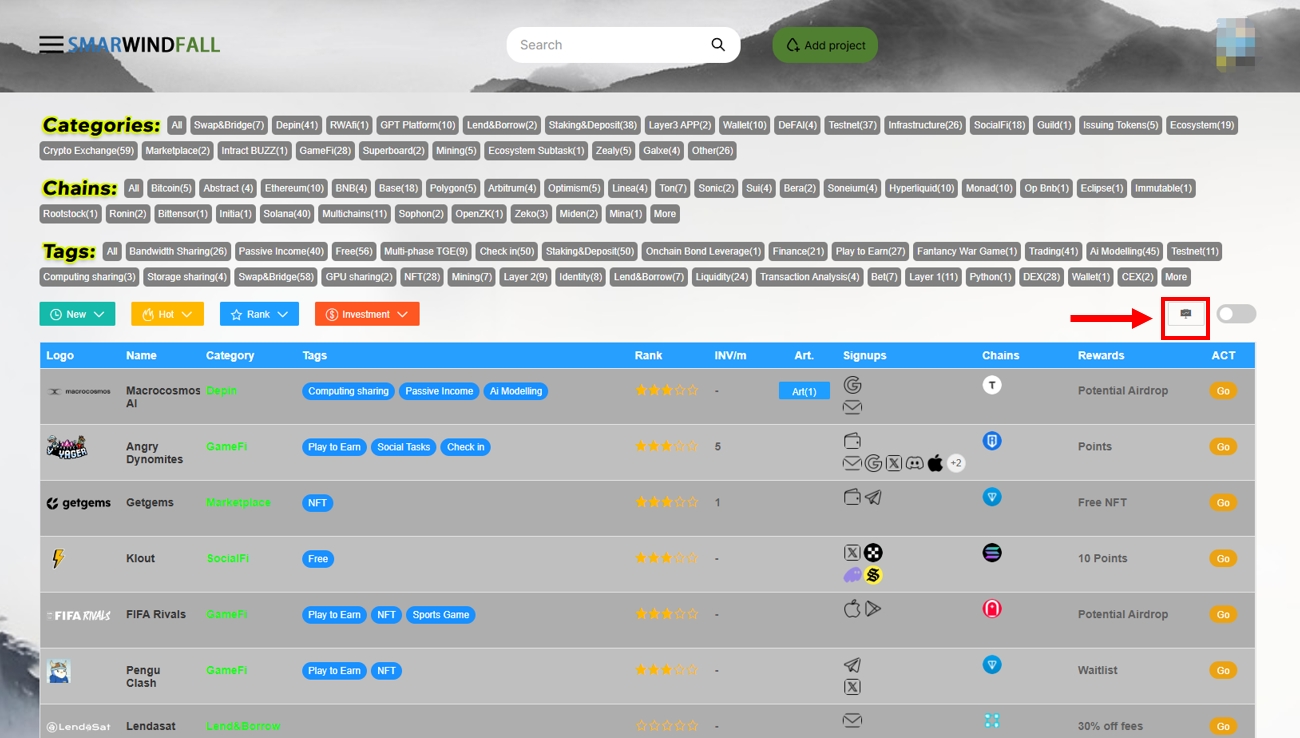
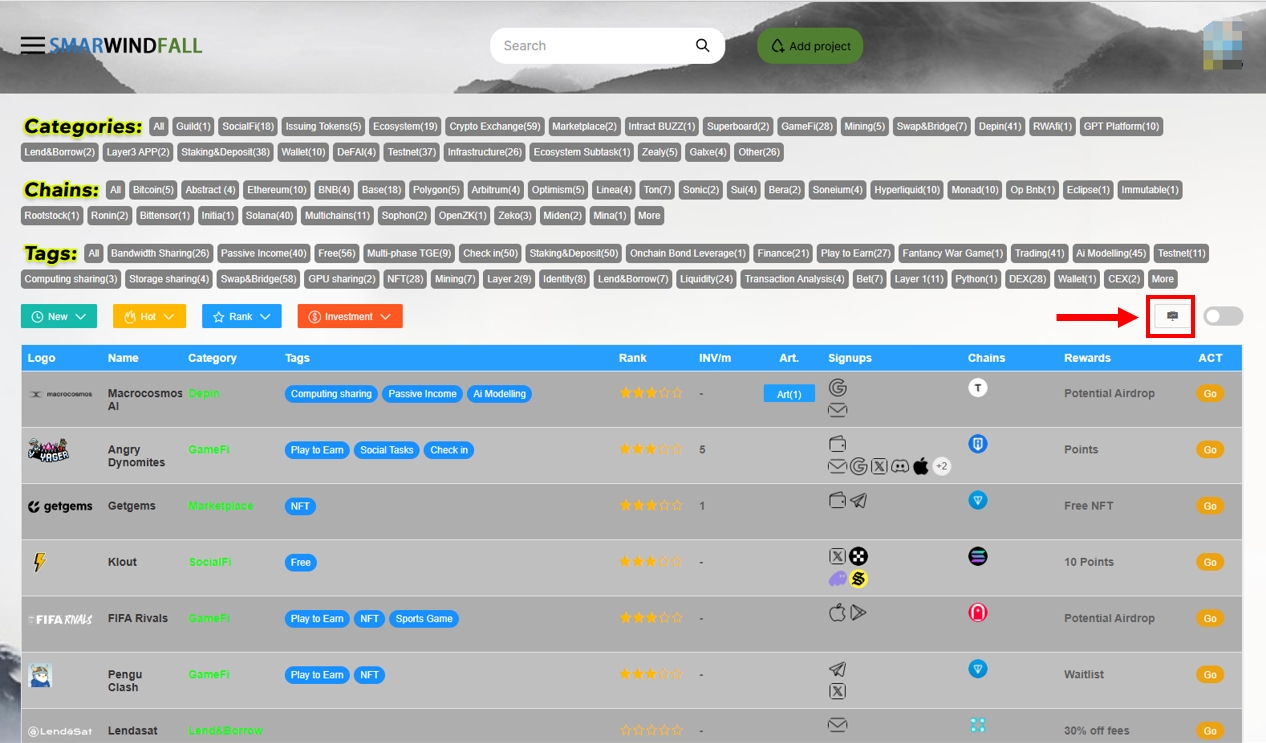
Project Participation
If you have already added your referral link to an airdrop project, you can filter to view only the projects you haven’t participated in. This helps you save time and effort by accurately tracking new airdrops.
Note: For detailed instructions on how to add your referral link, please refer to the following chapters.
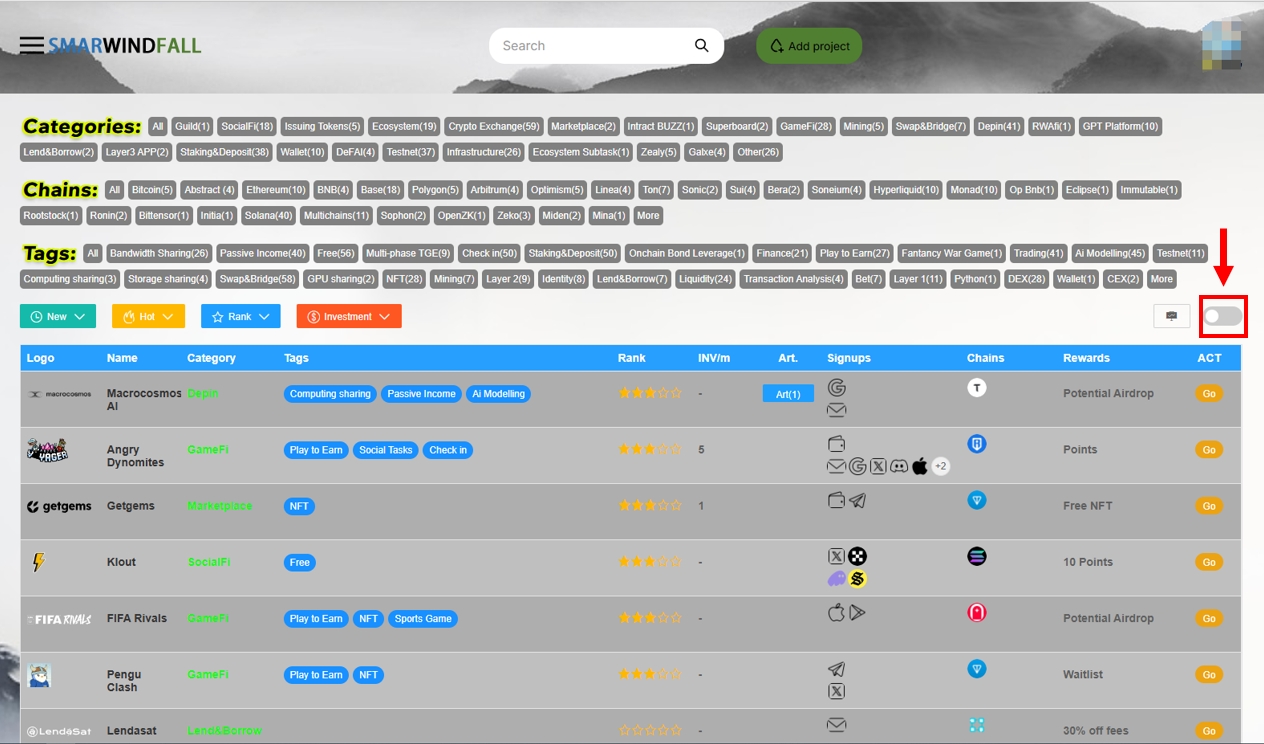
Categories&Tags&Investments &Ratings
By viewing the categories, tags, investments, and ratings of airdrop projects, you can quickly determine and evaluate the value of participating in them.
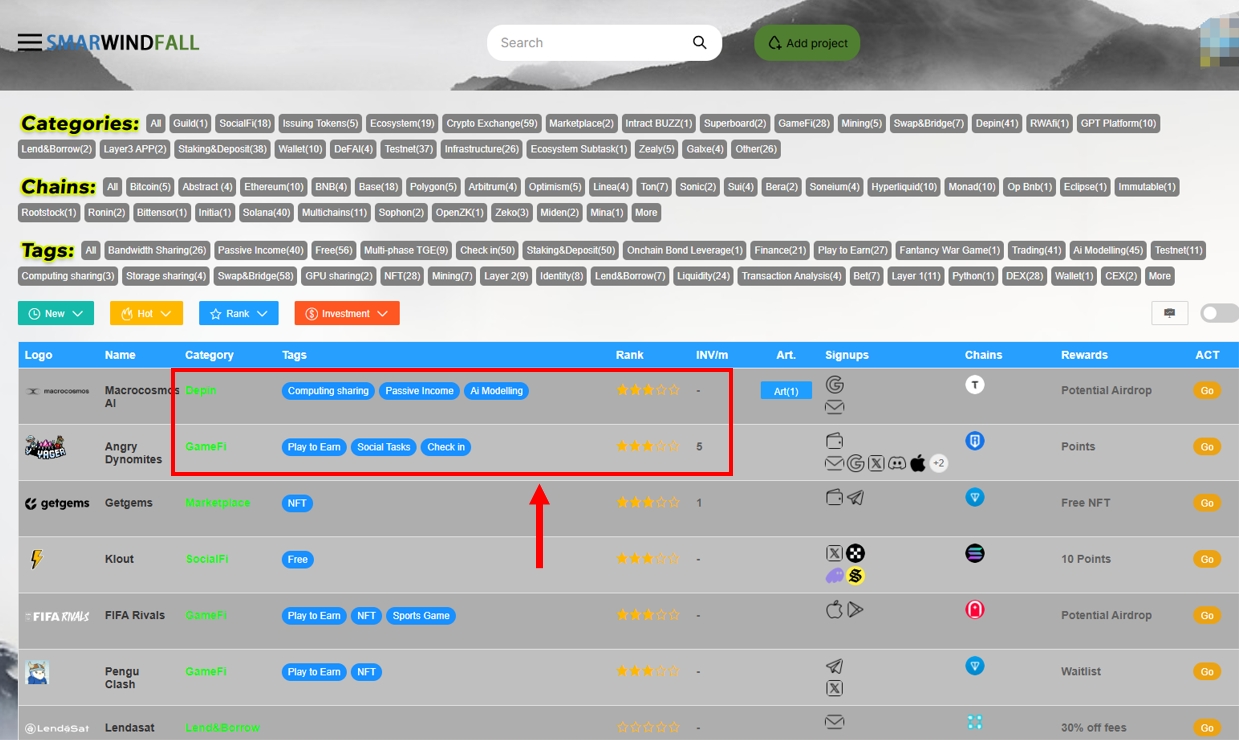
Tutorial
If you want a more detailed tutorial and another user has shared one, you can follow it step by step.
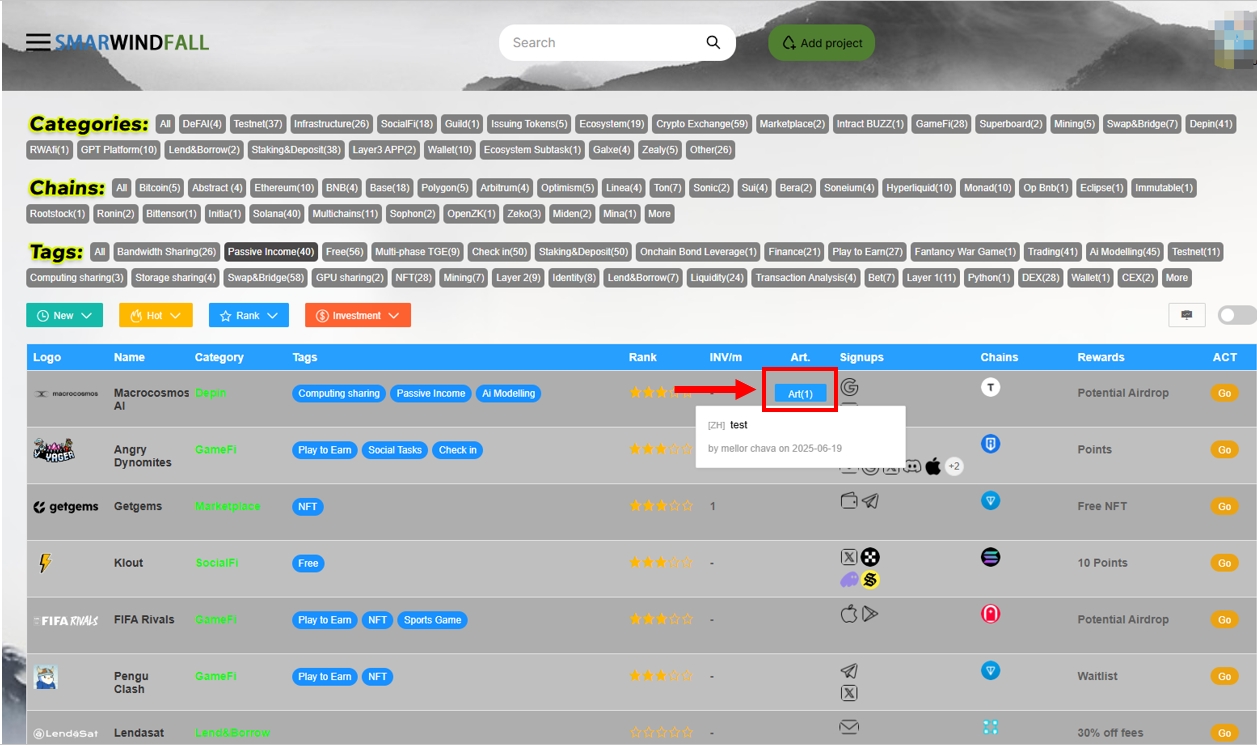
Signups&Chains&Rewards
Participating in airdrop projects often requires certain social media accounts and some gas fees or tokens on the corresponding blockchain.
Before participating in airdrop projects, make sure you’re ready:
Prepare Required Social Media Accounts
📱 Most projects ask for one or more of the following:
Twitter (𝕏) Discord Telegram Email
Set Up a Compatible Wallet
🔐 Use a wallet that supports the project’s blockchain (e.g., MetaMask, TON Wallet, Phantom).
Check for Required Gas Fees or Tokens
⛽ Some airdrops need small amounts of native tokens (e.g., ETH, SOL, TON) to complete on-chain tasks.
Optional Social Accounts (for Bonus Tasks)
🌟 Some projects offer extra rewards for using additional platforms (e.g., YouTube, Lens, Reddit).
Review Project Info & Requirements
📝 Understand what the project is about, and what you can earn by using the referral program.
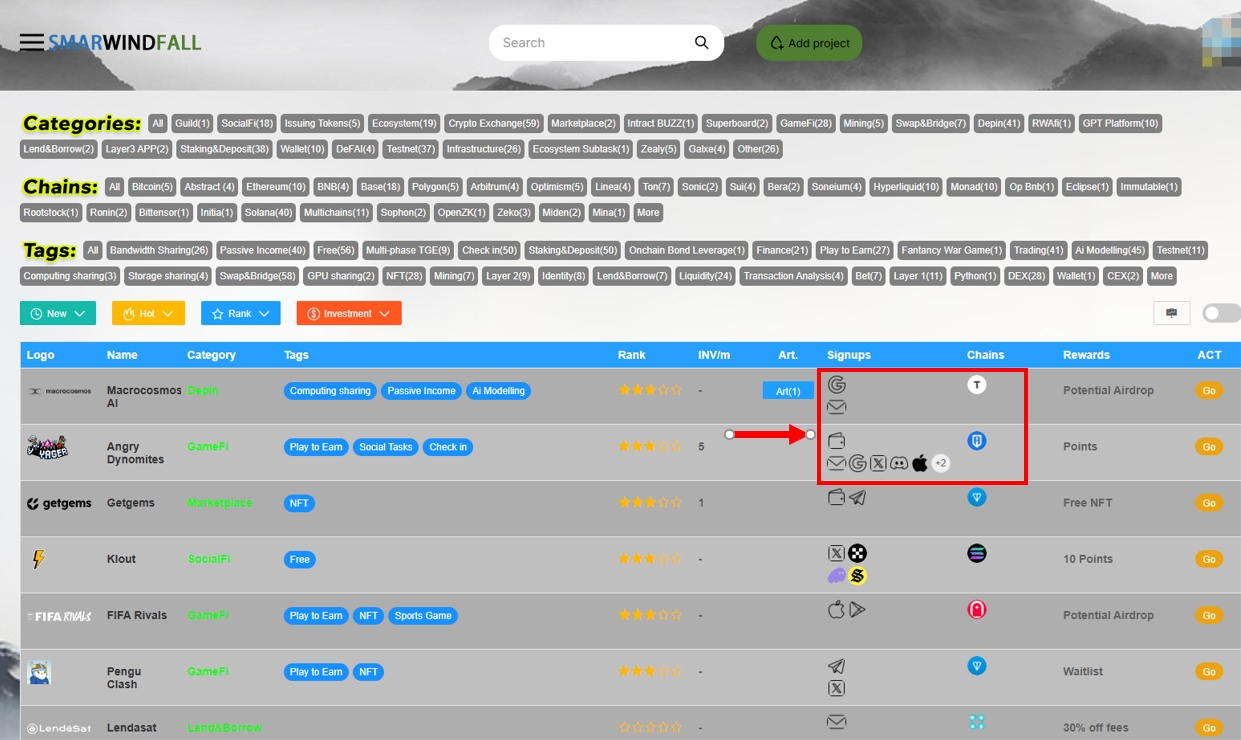
Go!!
Select the airdrop project you’re interested in and visit its project page.
✨ Join Airdrops & Earn Rewards
Displayed random referral links
The random referral links/codes shown here are shared by other users.
Of course, you can also share your own—it's completely free.
Our platform is built around the spirit of sharing and earning, and we encourage users to support each other by using shared referral links to maximize airdrop rewards.
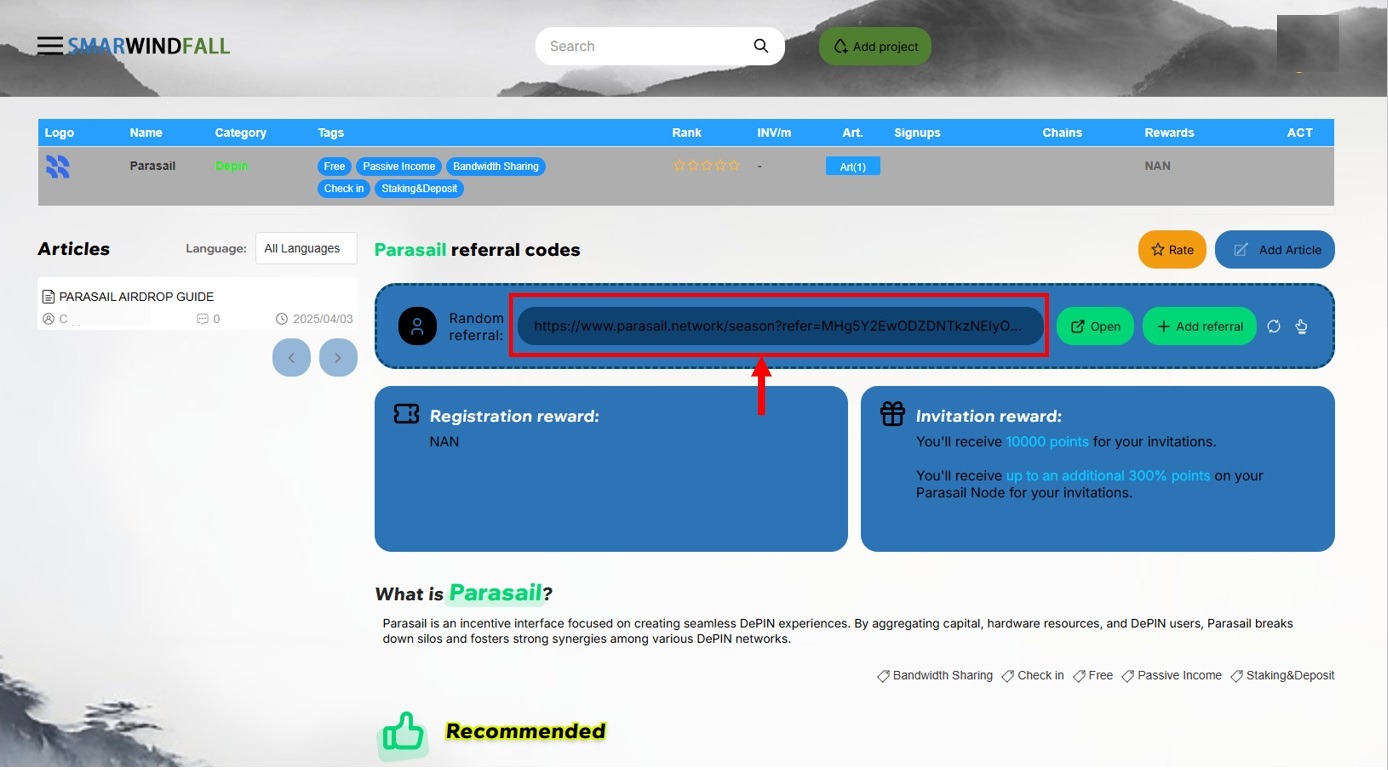
Reward
To help boost exposure, many airdrop projects offer bonus rewards for both the inviter and the invitee.
The registration reward is what you, the user, receive when signing up via a referral link or code.
The invitation reward is what the referrer earns after their link or code is used.
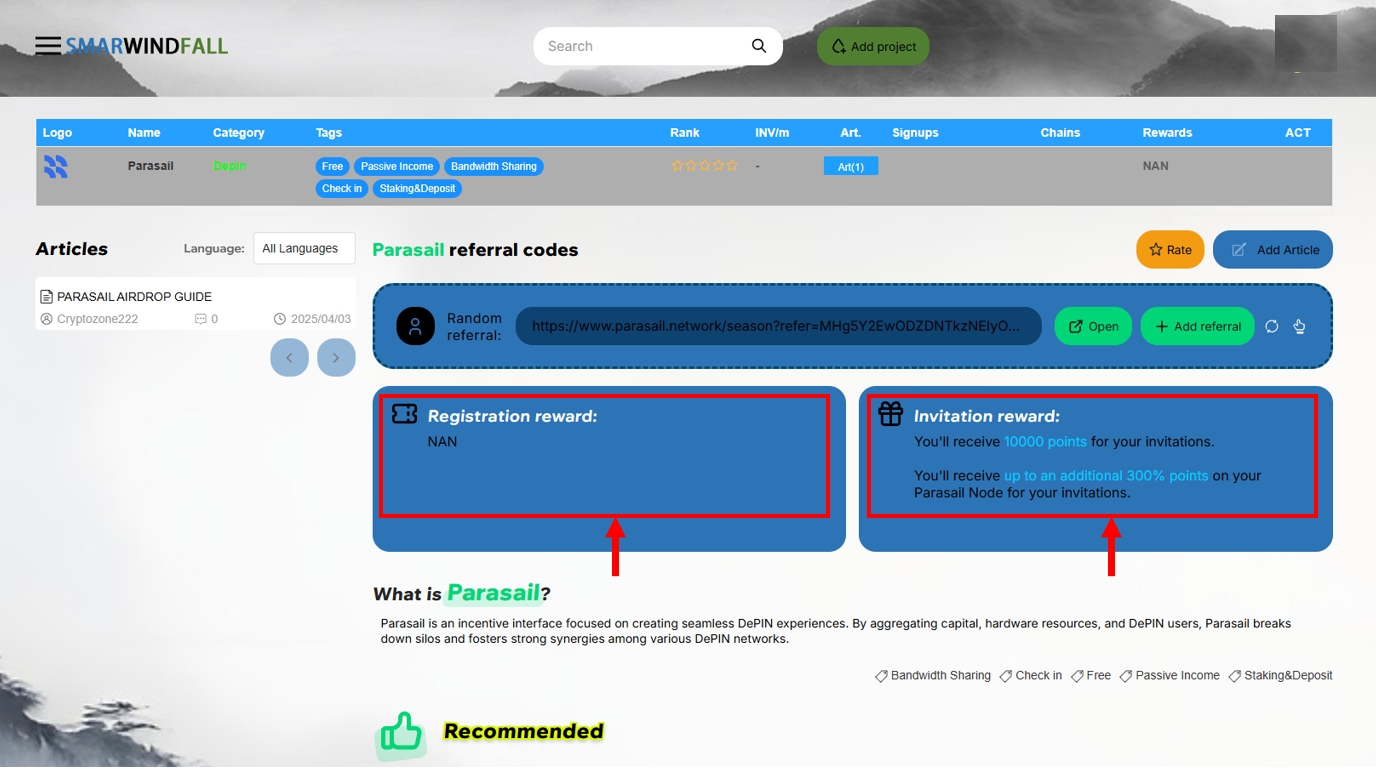
Airdrop Entrance
By clicking the [Open] button, you’ll be taken to the official airdrop project page where you can complete the task and claim potential rewards.
But don’t leave just yet—what comes next is even more important!
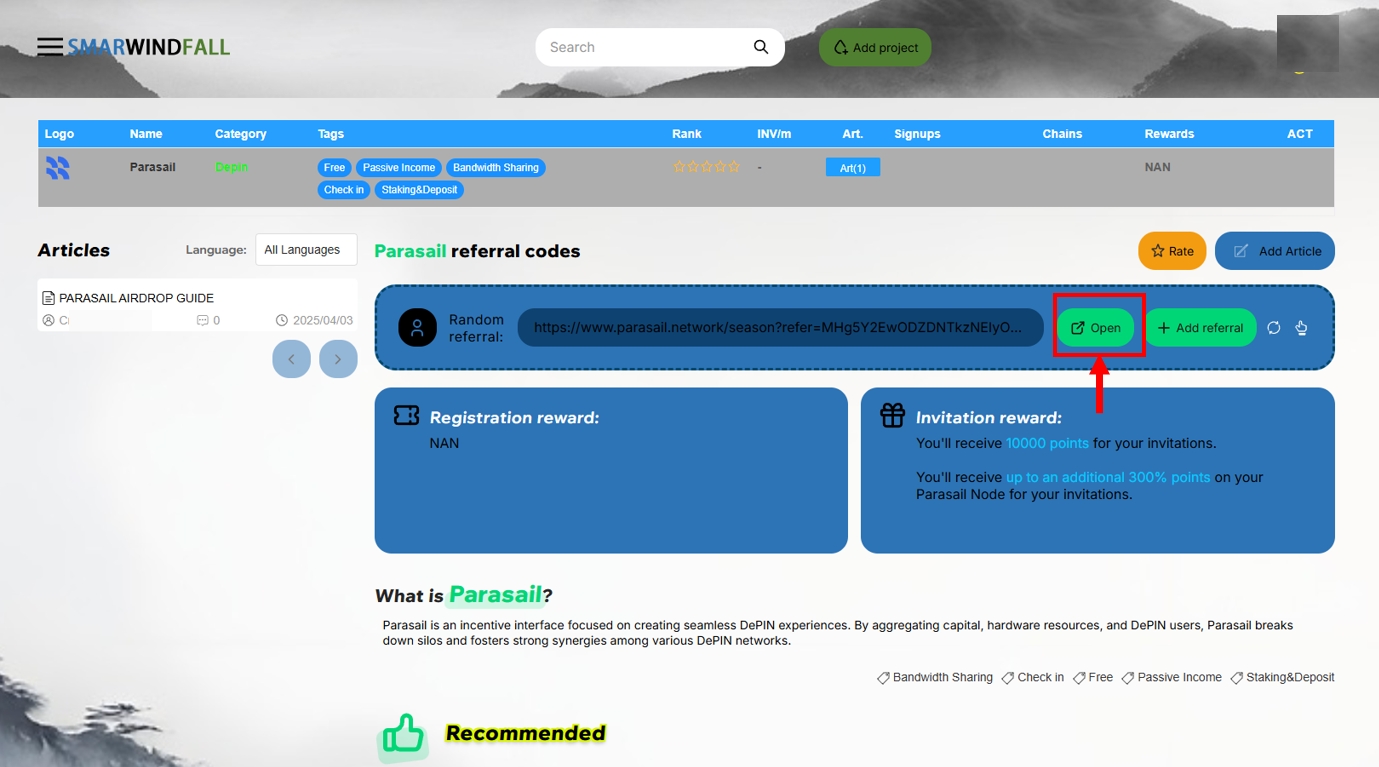
Share&Earn
Click [Add Referral], then paste your referral link (provided by the airdrop project) into the input bar on the project page.
Once submitted, your link may be randomly shown to future users—giving you a chance to earn passive airdrop rewards.
After that? Just sit back and wait for the fruits of your airdrop efforts to grow 🍀.
If you're interested in becoming an airdrop promoter or KOL, and want to expand your reach and impact—keep following our step-by-step guidance!
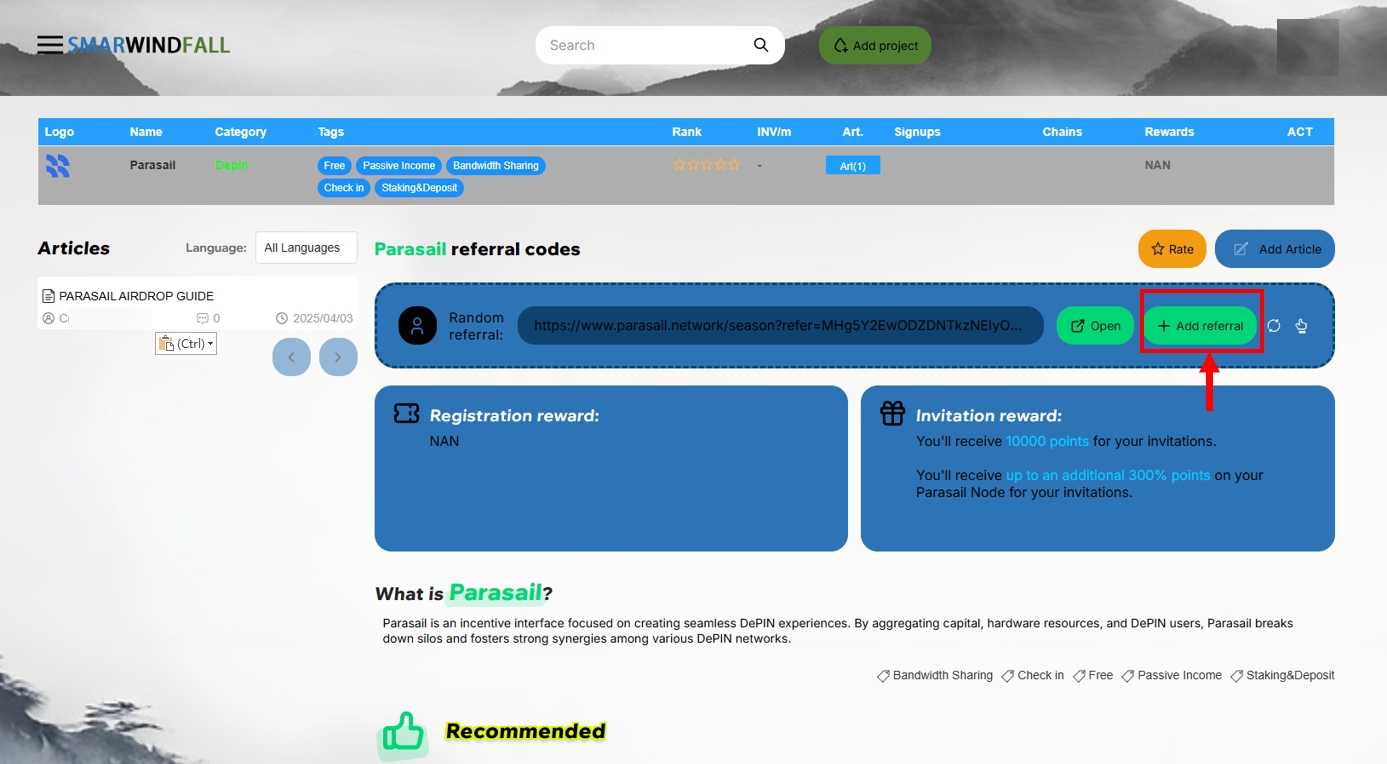
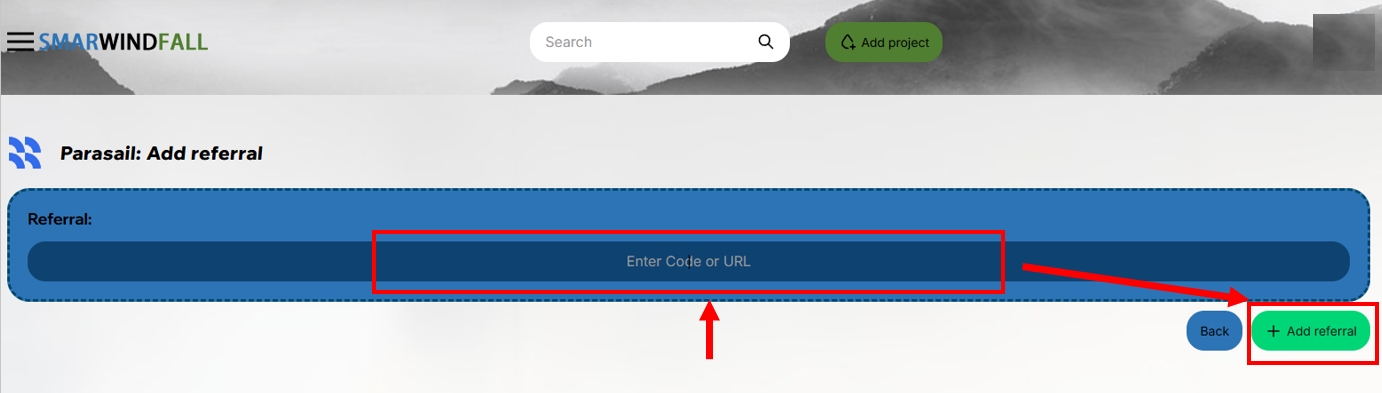
Tutorial Articles
A detailed airdrop tutorial can help you complete tasks faster, more easily, more effectively, and with fewer mistakes or losses.
All tutorials on our platform are shared and written by users.
If a tutorial has been shared for a specific project, you’ll see it directly on the project page.
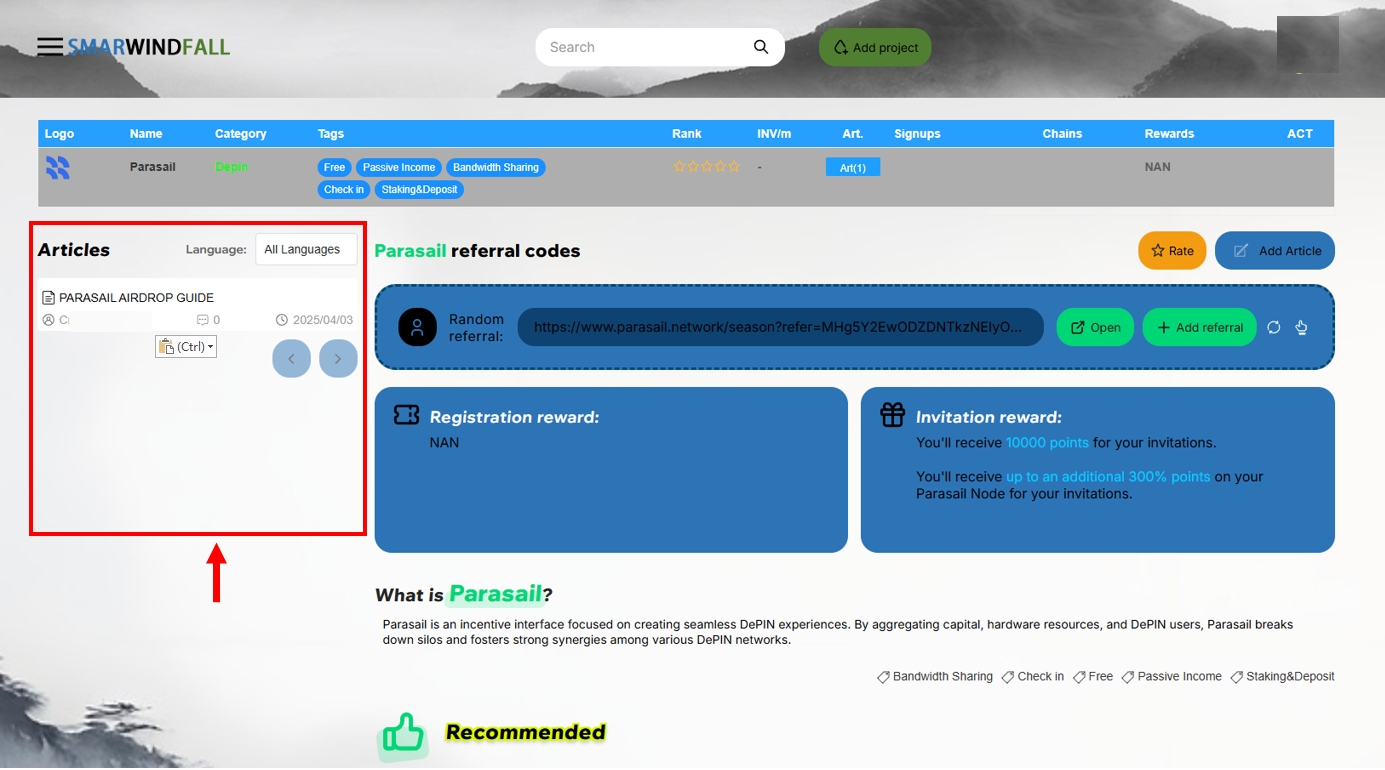
If you notice an airdrop project has no tutorial—or the existing one is outdated—this is your chance to expand your influence:
Add your own tutorial and help others follow your steps with ease.
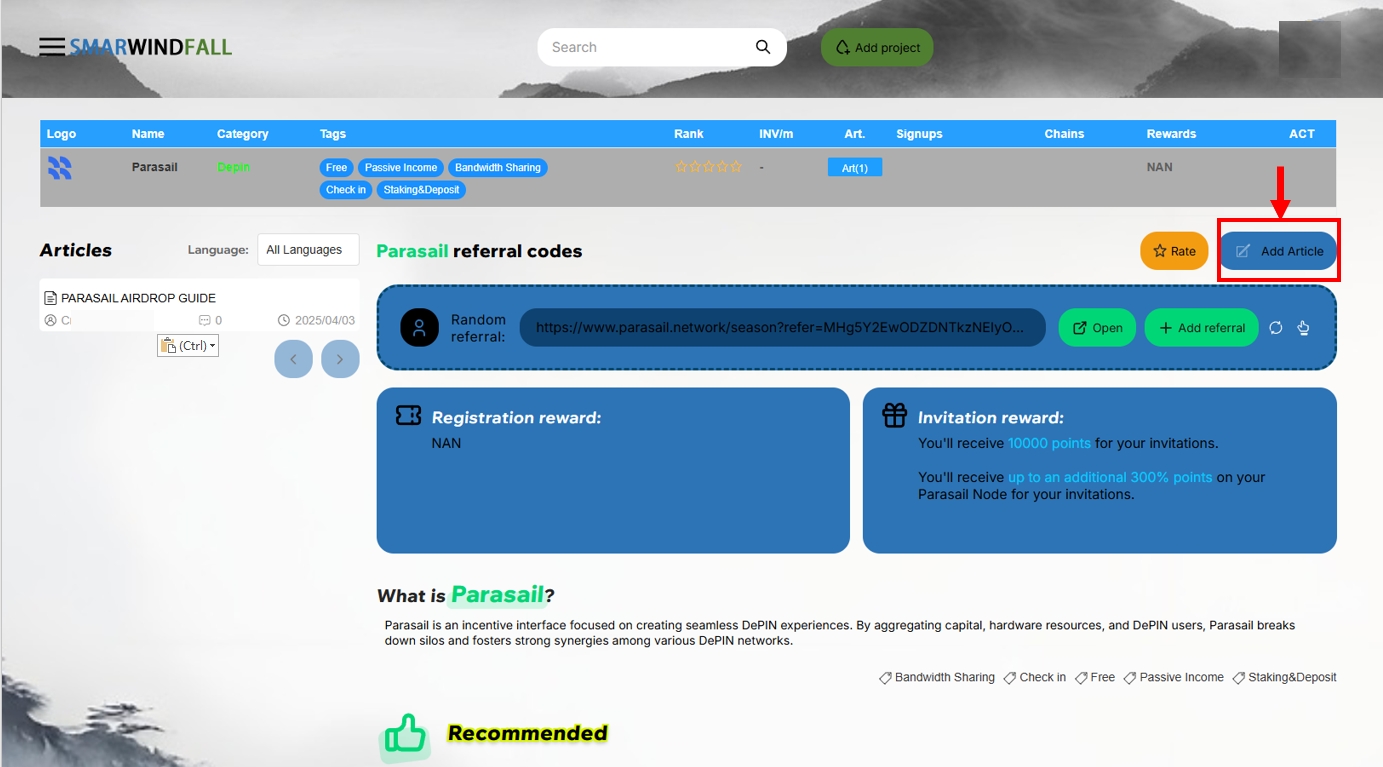
✨ Bonus: To protect your effort and reward, only your referral link will be displayed on your tutorial page. This ensures your contribution is recognized and rewarded.
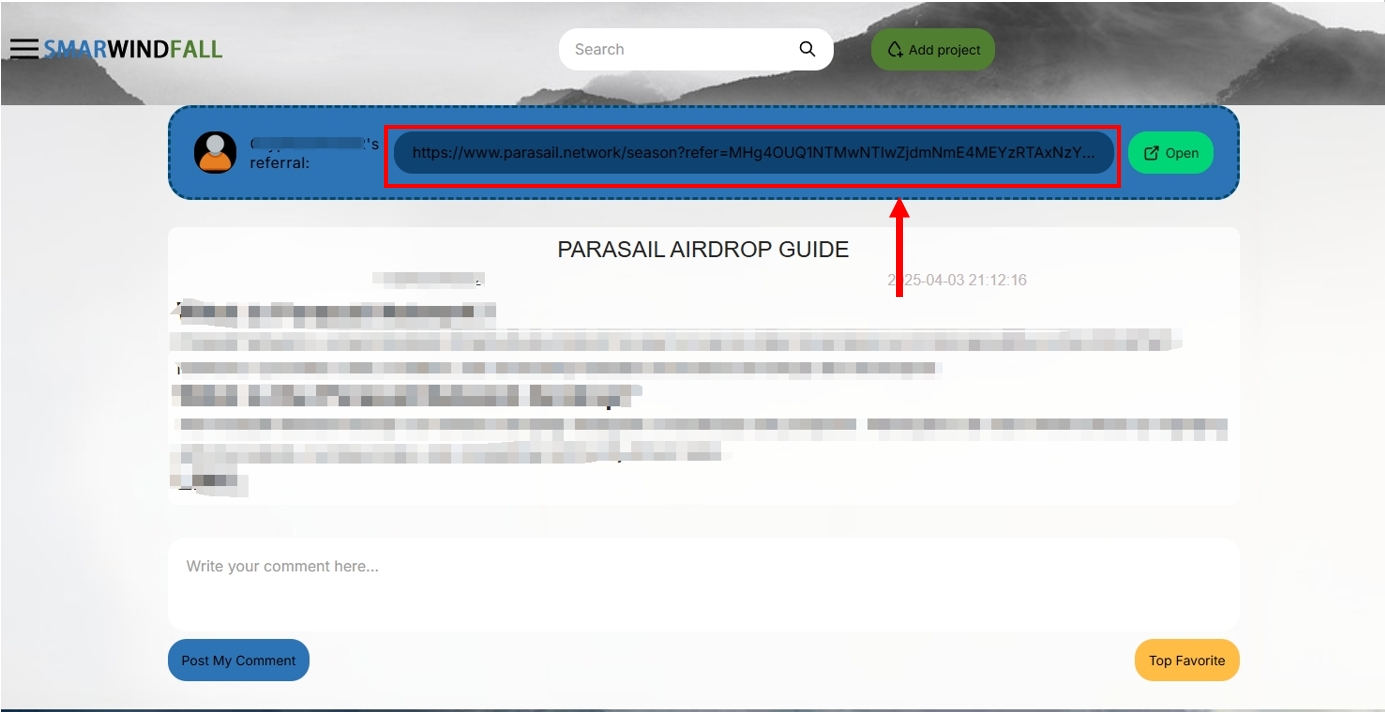
Rating · Refresh · Report
Rating: Evaluate the airdrop project by giving it a score—help others judge its quality.
Refresh: Click to refresh and randomly load a new referral link or code.
Report: Found incorrect or outdated info? Submit a report—we’ll review it and make necessary updates.
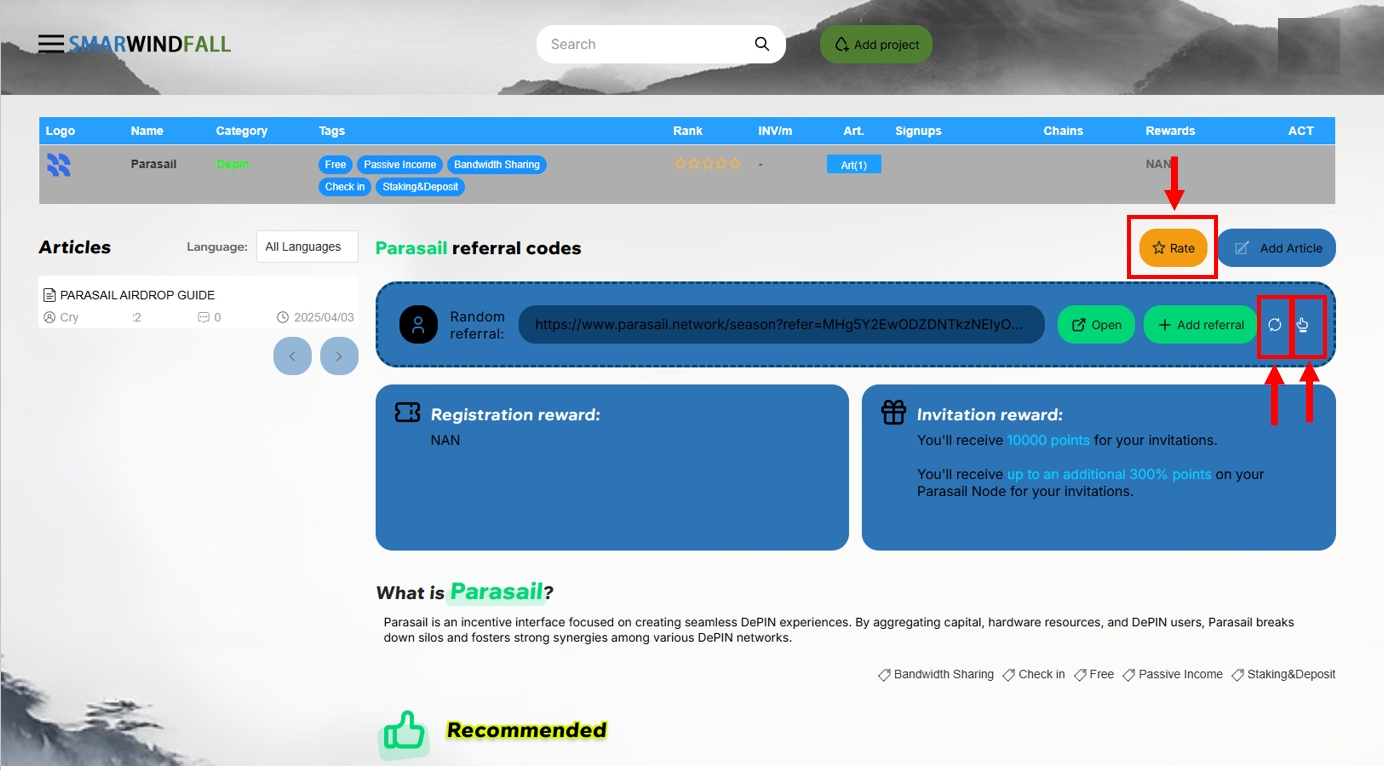
Airdrop Series Tasks
Some airdrop projects release multiple tasks across different times and channels.
When you visit any individual task, if it's part of a series, the related tasks will be displayed alongside—making it easy for you to complete the full set.
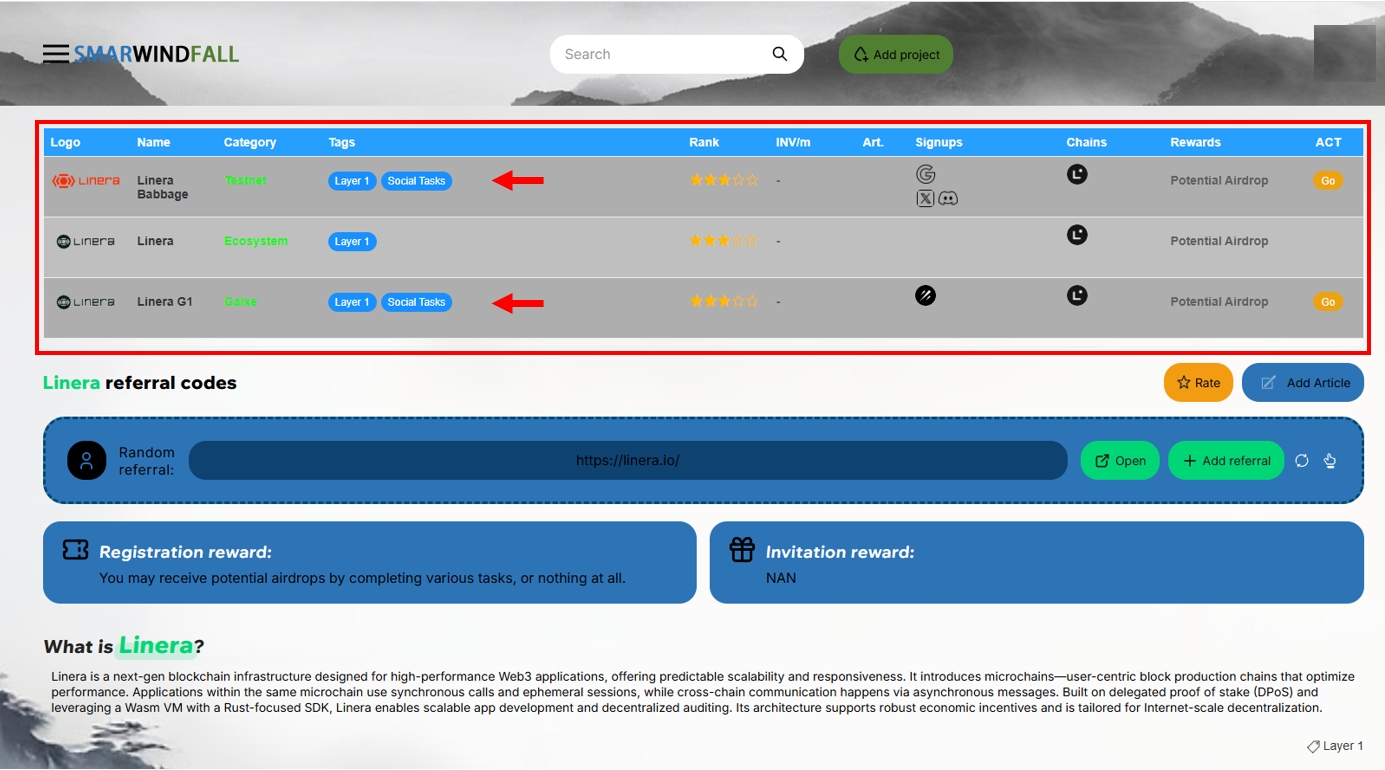
📈For Creators & Promoters
Influence = Bitcoin!!!
In the world of airdrops and referrals, your influence can directly translate into real value.
The more people you reach, the more rewards you earn—influence becomes your digital asset.
So it’s time to create your own channel.
Take control, share your links, and grow your airdrop influence.
🎁 Free Personal Airdrop Collection Channel
The biggest feature of Smarwindfall is that it offers a free personal airdrop blog for every airdrop promoter.
You no longer need to spend extra time, energy, or money building your own site.
🛠 How does it work?
After you share your referral links and tutorials on Smarwindfall,
Head to your personal homepage, and all your participated airdrops will automatically appear as part of your airdrop collection.
🔗 Just share your [Invite Link]
Send it to your friends or social channels—let your followers see all your airdrop activities in one place.
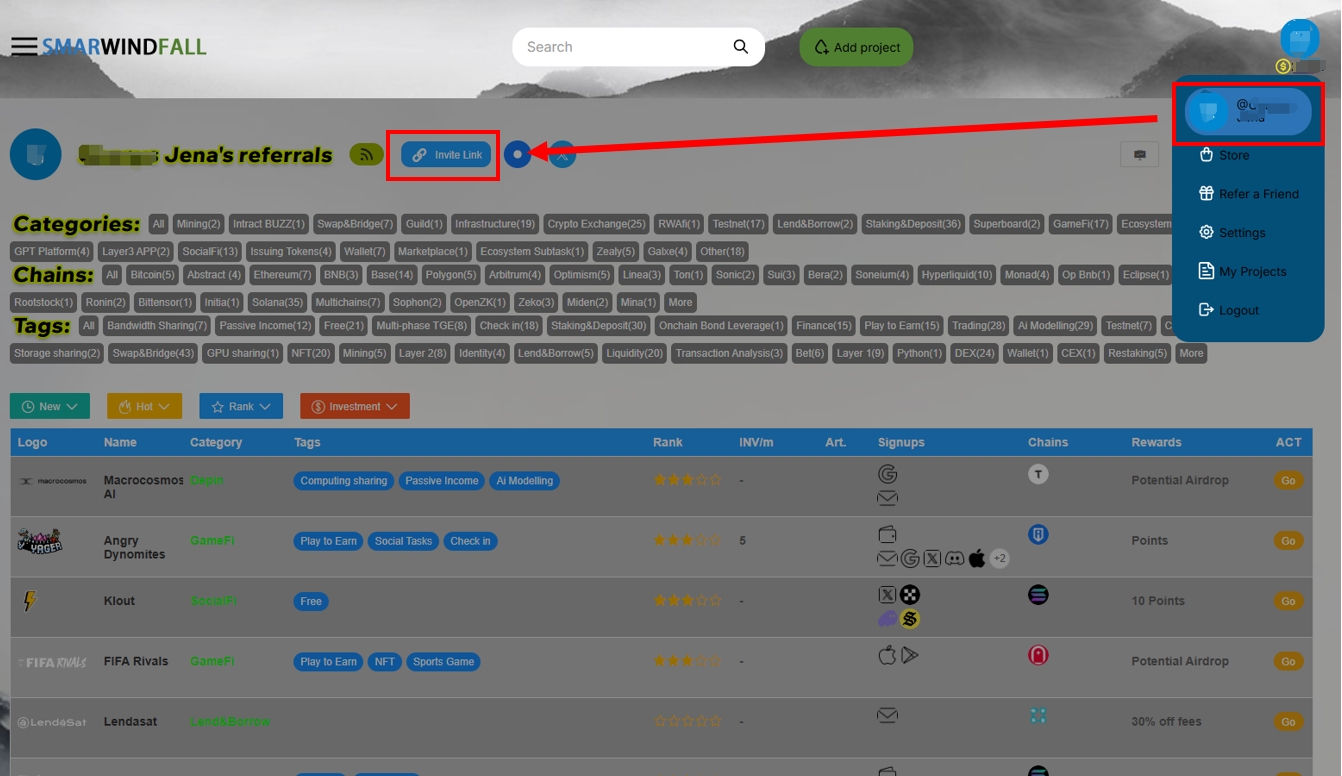
✨ Bonus: Users who enter through your [invite link] will see only your referral link and your tutorial articles on the project pages they visit.
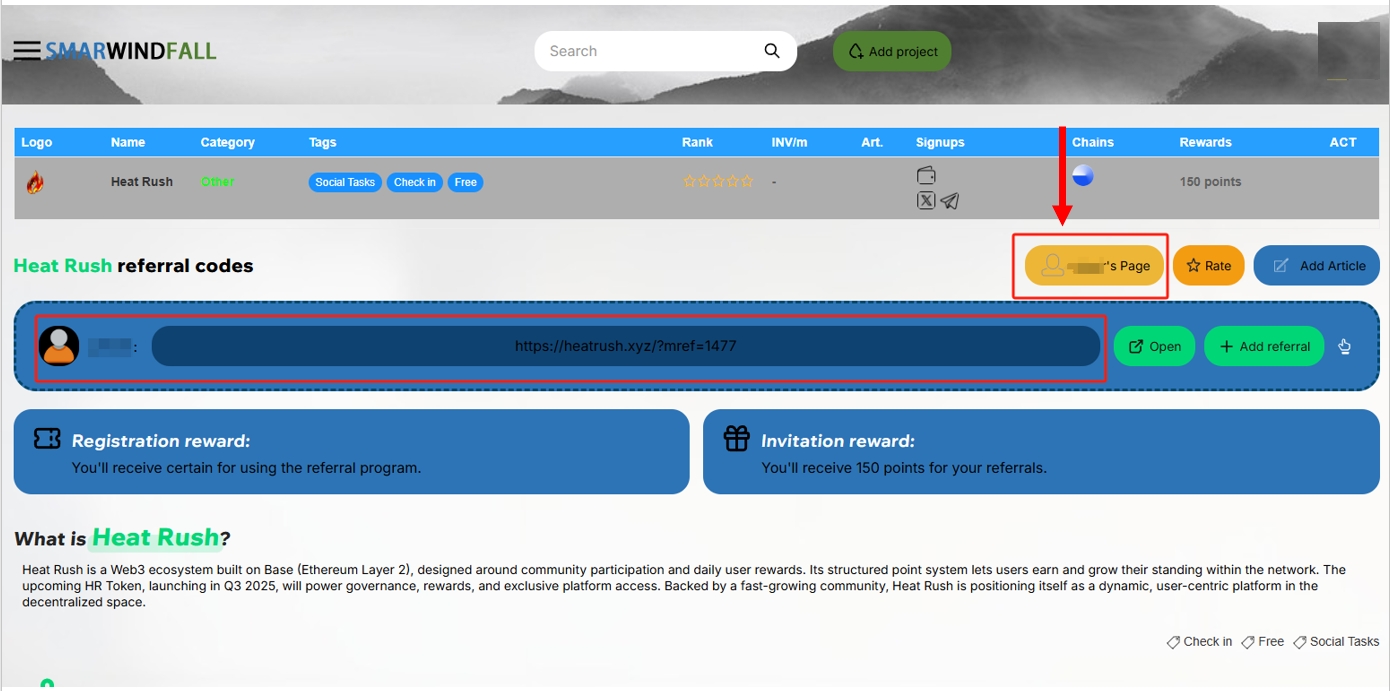
Add New Airdrop Projects
New airdrops launch every day. As an airdrop pioneer, if you discover a high-quality project that isn’t yet listed on Smarwindfall, you can submit it.
Once reviewed and approved, it will be added to our platform and visible to all users.
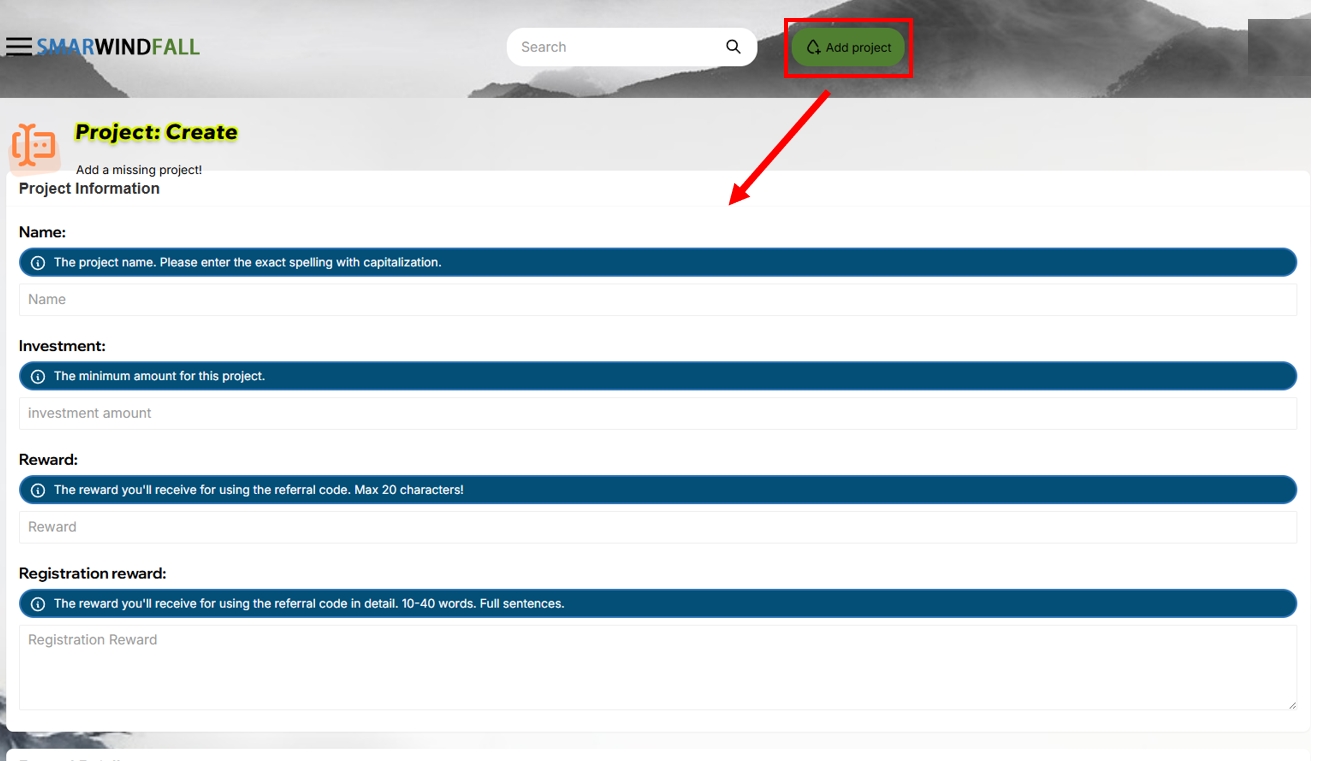
Edit Your Airdrop Collection
Smarwindfall lets you customize your personal airdrop sheet.
By default, your personal channel uses the official layout.
But if you have specific needs, you can personalize your homepage sheet to show the content and details that matter to you.
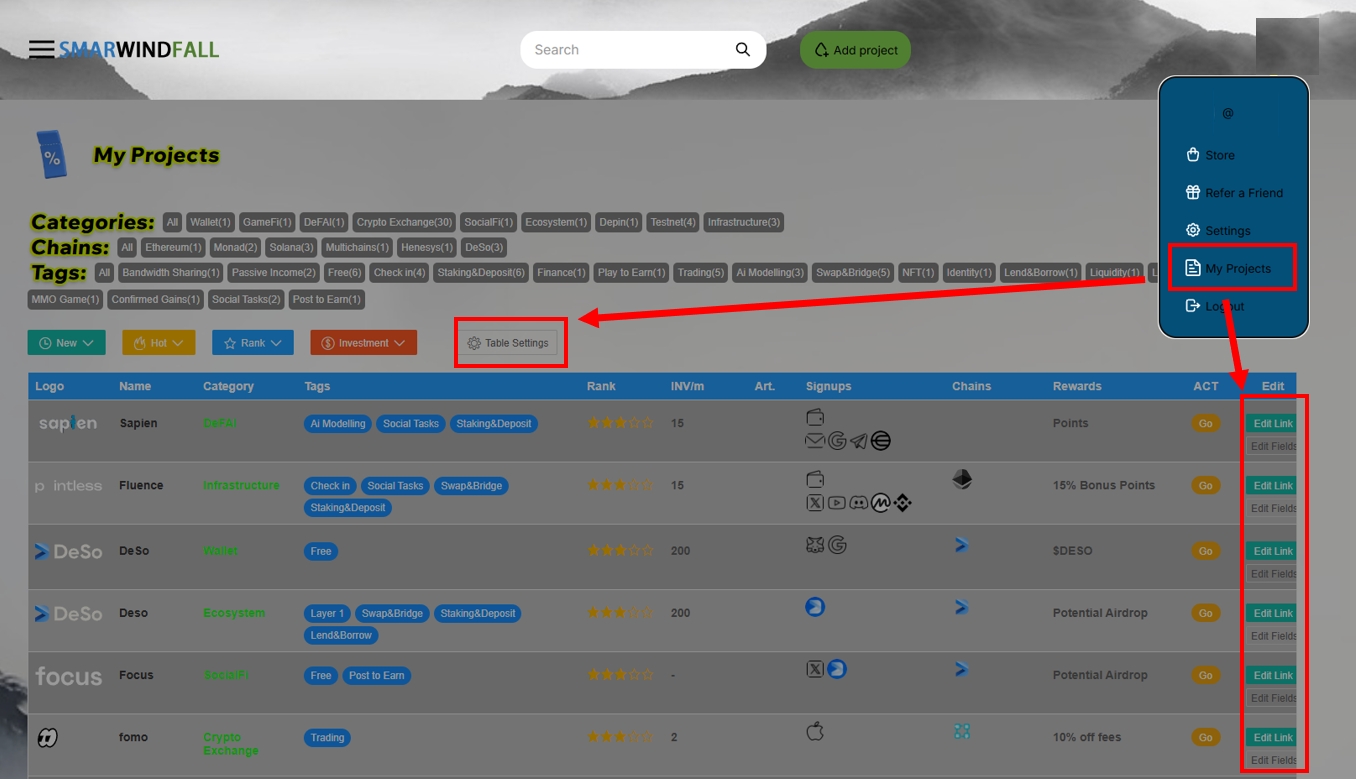
Modify Sheet Header Text
You can customize the display text of your airdrop sheet’s header to better match your personal style or branding.
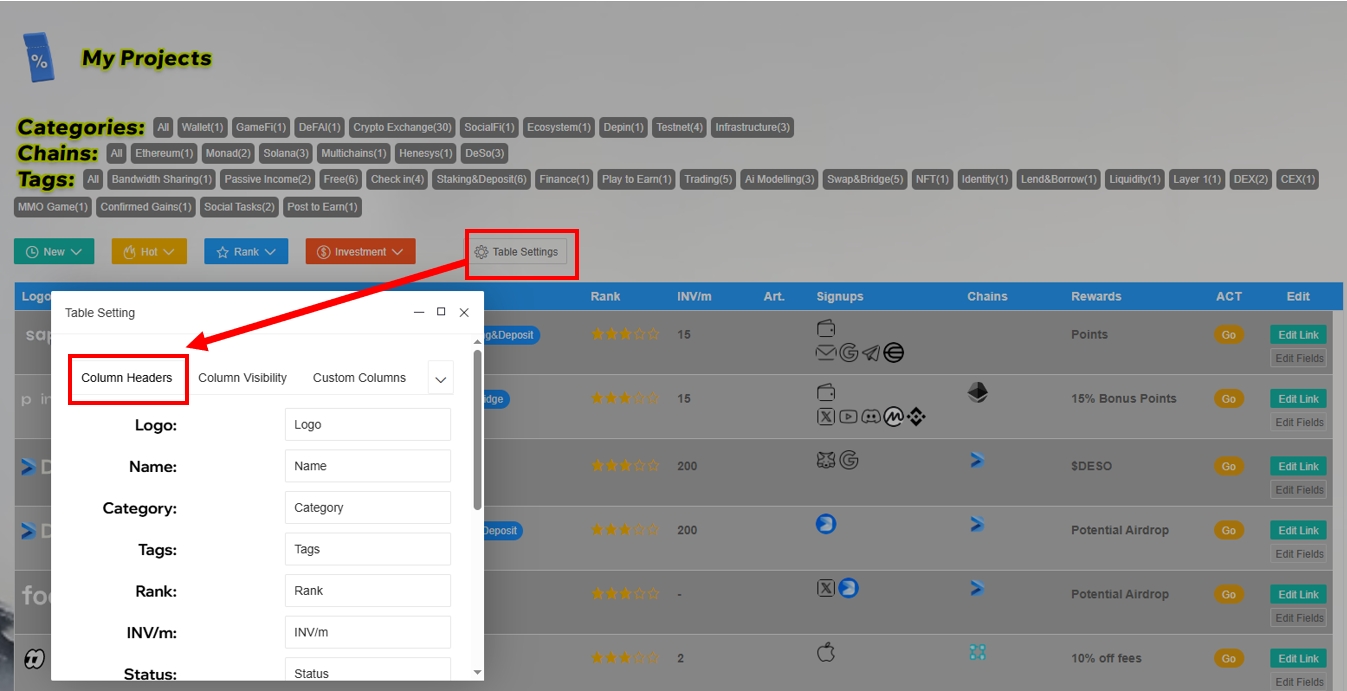
Select Columns to Display
Choose which columns you want to show in your airdrop table—hide what you don’t need and keep your layout clean and focused.
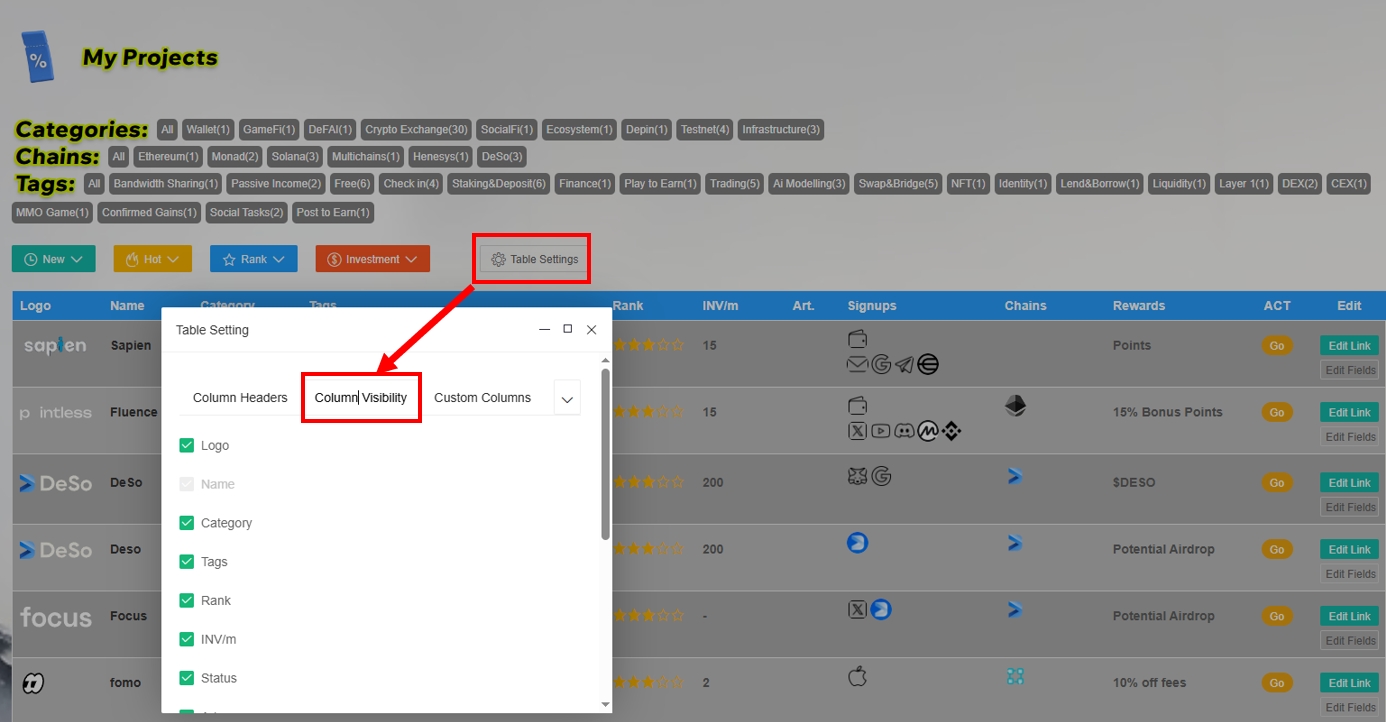
Add Your Own Sheet Column
Create a custom column in your airdrop table to display personalized data—such as notes, statuses, or custom tags.
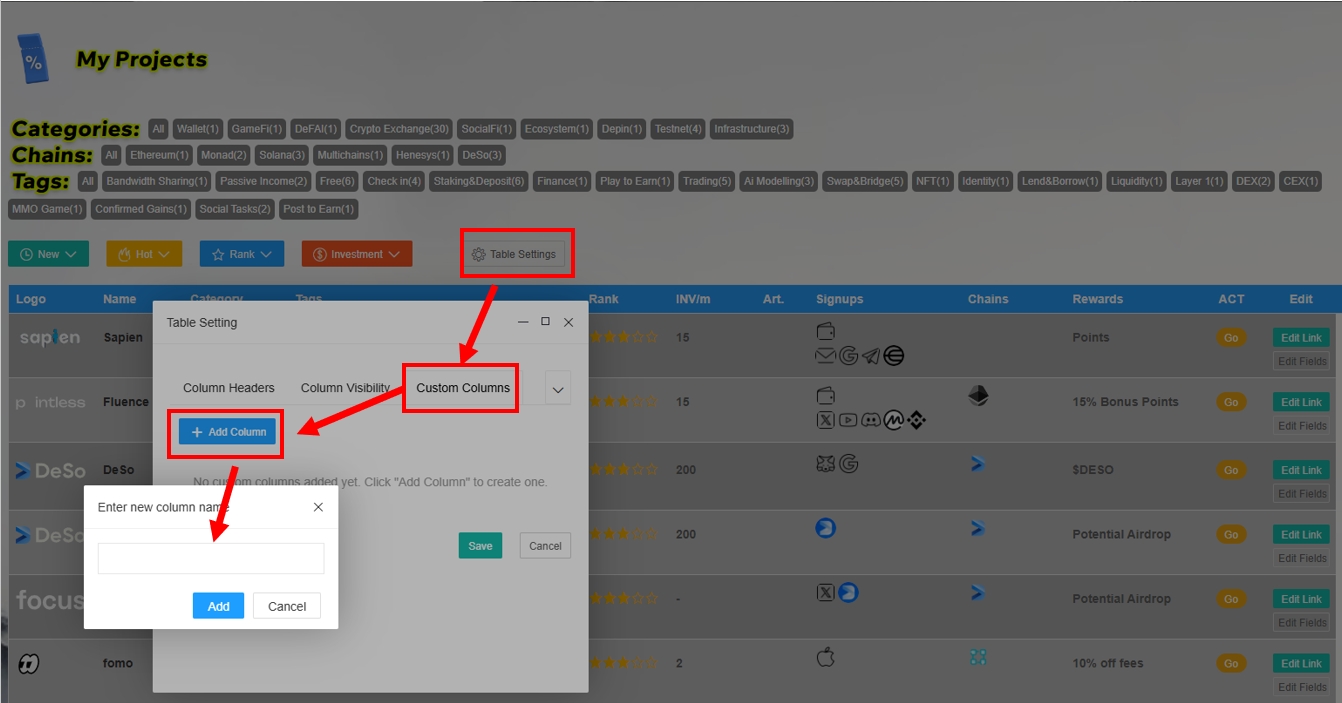
Edit Your Links & Tutorials
You can update or modify the referral links and tutorial articles you’ve submitted at any time to keep your content accurate and up to date.